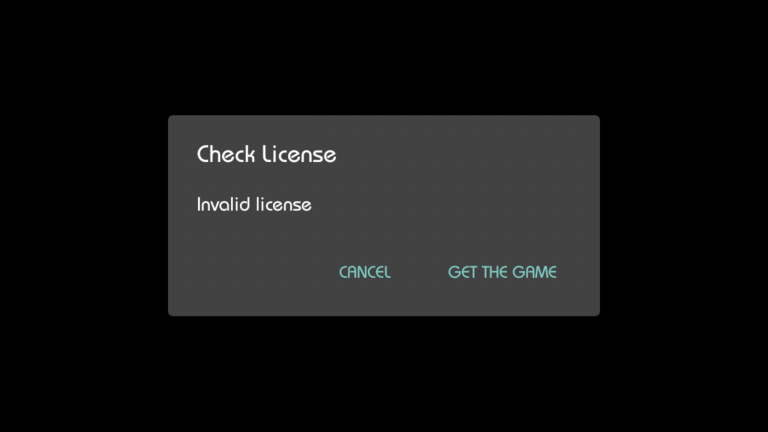
How to Fix App Not Installed And Invalid Licence Error
Hey,
After the downloading mod apk and obb file. during installation, if you are getting these types of errors like: App Not Installed, Invalid Licence Error and Download failed because you may not have purchased this app.
Simply follow the guide below to fix the errors.
How to Fix Invalid Licence Error?
- First of all, you have to delete or uninstall your current installed game from your smartphone.
- Go to Google Play Store and search your game.
- Start downloading the game after 1% of downloading cancel it.
- Done! you got the license for your game on particular google id.
- Now-Again Move your game obb folder in Android/obb/.
- Install the provided mod apk by ModsOfApk.
- Launch your game and enjoy it.
How to Fix Error “App not installed”
Take each of the following measures:
- If you get this error, you may have another version of the app (already on the phone) that you are trying to install. Please uninstall it first!
- It is also possible that the Play Protect feature is turned on, please turn off Play Protect feature in your smartphone.
- This error may also occur because your phone does not support this APK file.
- If you have done all the above and still cannot fix the problem, try restarting your smartphone.
How to Fix Error “Download failed because you may not have purchased this app”
This error usually occurs with apps contain OBB, it seems that you forgot to download and Place the OBB File in Android/Obb folder.
What if even if you copied the OBB to the correct position and still got an error? Try installing the original version of apk from Google Play first, then uninstall it. And try to install the APK / OBB again!
If you don’t know about installing apk with obb file, simply follow this guide about How To Install Mod Apk With OBB File?
Now you are Done!


Nonya
Could you send me the link for ExpressVpn obb plesse? I can’t find it here anywhere
Mods Of Apk
no need of obb in ExpressVpn.